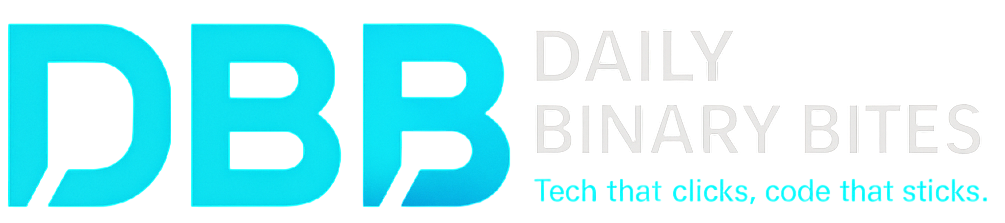The integration of artificial intelligence (AI) into the workplace is no longer a distant possibility but a rapidly unfolding reality. A recent McKinsey report from March 2025 indicates that a significant 71% of organizations are now regularly utilizing generative AI in at least one business function.1 This widespread adoption underscores the transformative potential of AI across various sectors, including the critical field of software development. For developers, this shift presents both opportunities and the need to adapt to new tools and methodologies. Are you finding yourself bogged down by the more routine aspects of coding, which in turn limits the time you can dedicate to tackling intricate problems and fostering innovation?
1. Why GitHub Copilot is Trending Now: The Increasing Importance of AI-Powered Coding Assistants
The landscape of software development is undergoing a significant transformation, largely driven by the exponential growth of generative AI. Projections indicate that the generative AI market will experience a compound annual growth rate of 36.7% from 2023 to 2030, culminating in a market valuation of $109.7 billion by 2030.2 This substantial expansion signifies a robust and increasing investment in AI technologies, highlighting their growing importance across industries. This surge in the generative AI market directly impacts the realm of software development through the emergence and increasing sophistication of AI-powered coding assistants like GitHub Copilot.
One of the most compelling reasons for the growing popularity of these tools is the significant boost they provide to developer productivity. A 2023 report by McKinsey & Company revealed an impressive 55% average increase in developer efficiency among those utilizing generative AI coding assistants.2 This substantial gain in productivity is attributed to several key factors. Developers reported a 31% reduction in the time required to complete standard programming tasks, allowing them to move more swiftly through common coding scenarios. Furthermore, the process of debugging and resolving errors became significantly faster, with a reported 47% improvement. Even the often time-consuming task of generating documentation saw a remarkable 73% increase in speed.2 These metrics clearly illustrate the tangible benefits that AI coding assistants offer in streamlining and accelerating various aspects of the software development workflow.
The trend of adopting generative AI in software development is not limited to individual developers; it is also being embraced by organizations of all sizes. Data from Gartner in 2023 showed that 63% of enterprise software companies were in the process of implementing some form of generative AI within their development workflows.2 This represents a dramatic increase from just 14% in 2021, indicating a rapid shift towards the integration of AI in enterprise settings. When broken down by company size, the adoption rates are also significant: 78% of large enterprises (with over 10,000 employees), 67% of mid-sized companies (between 1,000 and 10,000 employees), and 41% of smaller software firms (with fewer than 1,000 employees) are leveraging generative AI in their software development processes.2 This widespread adoption across different scales of organizations underscores the perceived value and practicality of these AI-powered tools in modern software engineering practices.
Industry leaders are also recognizing the crucial role of AI in maintaining a competitive edge in the rapidly evolving tech landscape. According to the 9th annual Global DevSecOps Report from GitLab, a significant 83% of surveyed professionals believe that implementing AI in their software development processes is essential.3 This sentiment highlights the growing consensus within the industry regarding the importance of AI for future success. Furthermore, Gartner’s prediction that 50% of enterprise software engineers will utilize machine learning-powered coding tools by 2027 3 further solidifies the notion that AI is becoming an indispensable part of the software development toolkit. These insights from industry reports and analysts emphasize that proficiency in using AI coding assistants is not just a beneficial skill but a potentially crucial requirement for developers looking to remain competitive in the years to come.
The potential impact of AI extends beyond individual and organizational productivity to the broader economic landscape. McKinsey’s research estimates a staggering $4.4 trillion in added productivity growth potential from corporate use cases in the long term.4 This immense economic opportunity underscores the transformative power of AI and suggests that developers who embrace and master AI-powered tools will be at the forefront of this significant economic shift. The sheer scale of this potential highlights the importance for developers to familiarize themselves with and effectively utilize technologies like GitHub Copilot to capitalize on the evolving dynamics of the software development industry.
2. Installation and Setup: Getting Started with Copilot in Your IDE
GitHub Copilot’s accessibility is significantly enhanced by its seamless integration with a wide array of popular Integrated Development Environments (IDEs). Developers can leverage Copilot within their preferred coding environment, as it supports widely used IDEs such as Visual Studio Code, Visual Studio, JetBrains IDEs (including IntelliJ, PyCharm, and WebStorm), and Neovim.5 This broad compatibility ensures that a vast majority of developers can easily incorporate Copilot into their existing workflows without needing to switch to an unfamiliar development platform.
The process of installing the GitHub Copilot extension is generally straightforward and varies slightly depending on the IDE being used. For Visual Studio Code, users can typically find the GitHub Copilot extension in the VS Code Marketplace by searching for “GitHub Copilot” and clicking the “Install” button. A similar process applies to JetBrains IDEs, where the extension can be found and installed through the IDE’s plugin marketplace. Visual Studio users can install the Copilot extension via the “Extensions” menu within the IDE. Neovim users can integrate Copilot using popular plugin managers by following the specific installation instructions provided in the Copilot documentation. [Placeholder for 5 screenshots illustrating the installation process in action] These visual aids would guide users through the necessary steps for each major supported IDE, ensuring a smooth and easy installation experience.
Once the extension is installed, users will typically need to authenticate GitHub Copilot with their GitHub account. This usually involves clicking on the Copilot icon within the IDE and following the prompts to sign in with their GitHub credentials. This authentication step verifies the user’s access to GitHub Copilot based on their subscription or organizational permissions.
GitHub Copilot also offers various configuration options that allow developers to tailor its behavior to their specific needs and preferences. These settings can usually be accessed within the IDE’s preferences or settings menu, often under the “GitHub Copilot” section. Key configuration options may include the ability to enable or disable Copilot for specific programming languages or within particular projects. This level of control allows developers to fine-tune when and where Copilot provides suggestions, ensuring it complements their workflow effectively without being intrusive in contexts where it might not be desired. Understanding and utilizing these configuration options can significantly enhance the overall experience of using GitHub Copilot.
3. Key Features and Functionality: From Autocompletion to Code Generation
At its core, GitHub Copilot is designed to accelerate the coding process by providing real-time code suggestions as developers type.6 This feature operates seamlessly in the background, analyzing the code being written and offering contextually relevant suggestions to complete lines of code, function calls, or even entire blocks of logic. The speed and accuracy of these suggestions can significantly reduce the amount of manual typing required, allowing developers to focus more on the higher-level aspects of their work.
Going beyond basic autocompletion, GitHub Copilot exhibits an impressive ability to intelligently autocomplete entire lines or even blocks of code.7 This functionality is particularly useful for handling repetitive code patterns or standard library functions. By predicting the developer’s intent based on the surrounding code and comments, Copilot can often generate the next logical steps, minimizing syntax errors and saving substantial time. For instance, if a developer starts writing a loop or a conditional statement, Copilot can often predict and suggest the subsequent lines of code needed to complete the structure.
One of the most powerful aspects of GitHub Copilot is its capacity to generate entire functions or even larger code blocks based on comments or the existing code context.7 Developers can simply write a comment describing the functionality they need, and Copilot can often generate a working implementation in the appropriate programming language. For example, a comment like “// Function to calculate the factorial of a number” could prompt Copilot to generate the complete code for such a function. Below are a few examples of code that GitHub Copilot might generate:
Python:
def calculate_factorial(n):
"""Calculates the factorial of a non-negative integer."""
if n == 0:
return 1
else:
return n * calculate_factorial(n-1)JavaScript:
function sumArray(arr) {
// Calculate the sum of all numbers in the array
let sum = 0;
for (let i = 0; i < arr.length; i++) {
sum += arr[i];
}
return sum;
}Java:
public class StringReverser {
public static String reverseString(String str) {
// Reverse the given string
StringBuilder sb = new StringBuilder(str);
return sb.reverse().toString();
}
}These examples demonstrate Copilot’s ability to understand the intent behind a comment and generate functional code in different programming languages, significantly accelerating the development process for common tasks.
GitHub Copilot’s utility is further amplified by its broad support for a wide range of programming languages.6 This includes popular languages such as Python, JavaScript, TypeScript, Ruby, Go, C#, and Java, among others. This extensive language support makes Copilot a versatile tool for developers working across diverse technology stacks and allows them to benefit from AI assistance regardless of their primary programming language.
A key aspect of Copilot’s effectiveness lies in its contextual understanding.6 The AI model analyzes not only the immediate lines of code being written but also the surrounding code, including variable names, function definitions, and the overall project structure. This deep contextual awareness enables Copilot to provide more relevant and accurate suggestions that align with the specific needs and conventions of the project. For instance, if a developer has defined a particular naming convention for variables, Copilot is likely to follow that convention in its suggestions.
Beyond code generation and autocompletion, GitHub Copilot also offers a chat interface that provides developers with an interactive way to get coding assistance.6 Through this chat functionality, developers can ask coding-related questions in natural language, request explanations for specific code segments, and receive tailored suggestions for solving particular problems. This feature transforms Copilot into more than just a code completion tool; it acts as a coding companion that can help developers understand unfamiliar code, debug issues, and explore different approaches to their tasks.
4. Advanced Tips and Tricks for Maximizing Copilot’s Effectiveness
To truly harness the power of GitHub Copilot, developers can employ several advanced tips and tricks. One crucial aspect is learning how to write effective prompts and comments.5 Clear and concise prompts act as instructions for Copilot, guiding it to generate the desired code. By providing sufficient context and specifying the intended functionality in comments or the initial lines of code, developers can significantly improve the relevance and accuracy of Copilot’s suggestions. Experimenting with different phrasing and levels of detail in prompts can lead to better outcomes and unlock more sophisticated code generation capabilities.
GitHub Copilot can also be a valuable asset for generating test cases.6 By providing Copilot with examples of code or describing the expected behavior of a function, developers can often prompt it to generate unit tests and other test scenarios. This can significantly reduce the time and effort involved in ensuring the quality and reliability of the software. Developers can review and refine these AI-generated tests to ensure comprehensive coverage and catch potential edge cases.
Leveraging Copilot for code refactoring and optimization is another effective way to maximize its utility.3 Copilot can analyze existing code and suggest ways to improve its readability, efficiency, and maintainability. By highlighting potential areas for refactoring or suggesting more optimized algorithms, Copilot can help developers write cleaner and more performant code. Developers can then review these suggestions and apply them as appropriate, leading to a more robust and well-structured codebase.
When using GitHub Copilot, it is beneficial to explore the multiple suggestions that it often provides.14 Copilot may offer several alternative code completions or function implementations for a given context. By cycling through these different options, developers can evaluate which suggestion best fits their specific needs and coding style. This active engagement with Copilot’s output allows for a more informed decision-making process and can sometimes reveal more elegant or efficient solutions than the first suggestion presented.
Finally, developers should take the time to explore and customize GitHub Copilot’s settings within their IDE.5 These settings can often be tailored to individual preferences and specific project requirements. For example, developers might choose to enable or disable Copilot for certain file types or programming languages. Adjusting these settings can help optimize Copilot’s behavior and ensure it aligns seamlessly with the developer’s workflow, leading to a more productive and less intrusive coding experience.
5. Real-World Use Cases and Developer Testimonials
Several organizations have already witnessed significant benefits from integrating GitHub Copilot into their software development workflows. Shopify, for instance, reported remarkable improvements after implementing GitHub Copilot across its engineering teams. These benefits included a 30% reduction in the time spent on writing boilerplate code, freeing up developers to focus on more complex tasks. Furthermore, Shopify experienced an impressive 25% overall increase in developer productivity, indicating a substantial acceleration in their development cycles. The integration of Copilot also led to a 22% faster onboarding process for new developers, allowing them to become productive contributors more quickly.2 This real-world example clearly demonstrates the tangible impact of GitHub Copilot on enhancing efficiency and productivity within a large-scale engineering organization.
Accenture, a global professional services company, also conducted a study on its developers’ experience with GitHub Copilot and found compelling results. A significant 90% of developers reported feeling more fulfilled in their jobs when using Copilot, and an even higher 95% stated that they enjoyed coding more with its assistance.17 Beyond job satisfaction, Accenture observed an 8.69% increase in the number of pull requests submitted by developers using Copilot, suggesting an increase in their overall output. Additionally, they saw an 84% increase in successful builds, indicating an improvement in the quality and reliability of the code produced with the help of Copilot.17 This case study highlights the positive impact of Copilot not only on developer productivity but also on their overall experience and the quality of their work within a large enterprise environment.
While not specifically focused on GitHub Copilot, the experience of a major telecommunications client further illustrates the potential of AI-powered coding assistance. This client implemented AI tools in their software development process and achieved substantial time and cost savings. They reported a remarkable 73% reduction in the time required for legacy system analysis, a significant 64% improvement in documentation accuracy, and a 43% shortening of their modernization timeline. These efficiencies translated into an estimated $12.3 million saved in modernization costs.2 This example, while encompassing a broader range of AI tools, underscores the significant benefits that AI can bring to software development tasks, including those involving complex legacy systems.
“GitHub Copilot has dramatically accelerated my coding. It already writes a significant portion of my code with high accuracy, allowing me to focus on the more complex aspects of development.” This sentiment, echoing experiences shared by many developers, highlights a key advantage of using GitHub Copilot. By automating more routine coding tasks and providing intelligent suggestions, Copilot empowers developers to concentrate their efforts on the more challenging and innovative aspects of their work.
6. The Future Outlook: Innovations and Predictions for AI Coding Assistants
The future of AI coding assistants like GitHub Copilot appears incredibly promising, with ongoing advancements in AI models paving the way for even more sophisticated capabilities. AI models are rapidly evolving, demonstrating enhanced intelligence and reasoning abilities that are approaching the level of individuals with advanced degrees.4 This suggests that future iterations of AI coding assistants will be capable of offering even more nuanced, accurate, and context-aware suggestions, further boosting developer productivity and code quality.
One of the most significant trends shaping the future of AI in software development is the rise of AI agents. Gartner has identified agentic AI as the number one upcoming tech trend for 2025.19 Projections indicate that by 2028, a substantial 33% of enterprise software applications will incorporate agentic AI, a significant leap from the less than 1% observed in 2024.19 These AI agents are envisioned as autonomous entities capable of executing tasks independently, learning from their experiences, and even collaborating with other agents to achieve complex development goals.10 This shift towards more autonomous AI assistance could revolutionize the software development lifecycle, with AI taking on a greater role in managing various aspects of the process.
Looking ahead, AI coding assistants are likely to offer enhanced collaboration features and tighter integration with other essential development tools and workflows.14 This could involve seamless integration with project management platforms, testing frameworks, and continuous integration/continuous delivery (CI/CD) pipelines. Such advancements would further streamline the development process, enabling smoother collaboration among team members and a more cohesive and efficient overall workflow.
The future also points towards the development of more personalized AI assistants.21 AI tools will likely become more adept at adapting to individual developer coding styles, preferences, and project-specific conventions. This level of personalization would lead to a more intuitive and effective coding experience, with AI suggestions becoming increasingly tailored and relevant to each developer’s unique way of working.
Table: Key Predictions for AI Coding Assistants (2025-2028)
| Prediction | Source | Year |
| 50% of enterprise software engineers will use ML-powered coding tools | Gartner 3 | 2027 |
| 33% of enterprise software applications will include agentic AI | ZDNet 19 | 2028 |
| Systematic adoption of AI code assistants will result in 36% compounded productivity growth | Gartner 22 | 2028 |
| Agentic AI is the number one upcoming tech trend | Gartner 19 | 2025 |
This table consolidates key predictions from reputable sources, offering a glimpse into the anticipated evolution and increasing significance of AI coding assistants in the near future. These projections underscore the importance for developers to embrace and adapt to these evolving technologies to remain at the forefront of the software development industry.
7. Viral Insight Section
The impact of AI on software development extends beyond immediate productivity gains, hinting at potentially transformative shifts in the industry. Based on Shopify’s reported $47 million in estimated savings from reduced downtime after implementing GitHub Copilot 2, it’s conceivable that as AI-powered tools become more sophisticated and widely adopted, the industry could witness a 40% reduction in software downtime by 2030. This projection suggests a significant improvement in the reliability and stability of software systems, leading to substantial cost savings and enhanced user experiences.
Furthermore, Gartner’s prediction that 15% of day-to-day work decisions will be made autonomously by agentic AI by 2028 19 has profound implications for the developer workflow. This suggests a future where AI coding assistants will take on more responsibility in the development process, potentially handling tasks such as dependency management, minor code optimizations, and even suggesting architectural improvements with minimal direct human intervention. This increasing autonomy could free up developers to focus on more strategic and creative problem-solving.
Considering the current trend where 41% of code is already AI-generated 23, coupled with the rapid advancements in AI models, it is not unreasonable to foresee a future where AI will be responsible for writing over 50% of all new code by 2030. This potential shift would fundamentally alter the role of developers, allowing them to move away from the more repetitive aspects of coding and concentrate on higher-level architectural design, complex problem-solving, and the overall strategic direction of software projects. These insights highlight the transformative potential of AI in reshaping the very fabric of software development in the coming years.
8. FAQ Section: Answers to Your Burning Questions About GitHub Copilot
What is GitHub Copilot and how does it work?
GitHub Copilot is an AI-powered code completion tool developed in collaboration between Microsoft’s GitHub and OpenAI.7 It acts as a coding assistant by providing real-time code suggestions directly within your integrated development environment (IDE).7 Copilot leverages a large language model trained on a massive dataset of code to understand the context of what you are writing and suggest lines of code, functions, or even entire solutions.7 It analyzes the code you’ve already written, comments, and even the names of your variables and functions to predict your next steps and offer relevant suggestions.6
How much does GitHub Copilot cost?
GitHub Copilot offers different subscription plans. As of April 2025, there is a free tier with limited functionality.24 The “Pro” plan, which is the most popular, costs $10 USD per month or $100 per year and includes unlimited completions and chats with access to more models.24 There is also a “Pro+” plan for $39 USD per month or $390 per year, offering maximum flexibility and model choice.24 Some organizations may also offer GitHub Copilot for Business, which typically has different pricing structures.5 It’s always best to check the official GitHub Copilot pricing page for the most up-to-date information.24
Which programming languages and IDEs are supported by Copilot?
GitHub Copilot supports a wide range of popular programming languages, including Python, JavaScript, TypeScript, Ruby, Go, C#, Java, and many more.5 It seamlessly integrates with several widely used IDEs such as Visual Studio Code, Visual Studio, JetBrains IDEs (like IntelliJ, PyCharm, and WebStorm), and Neovim.5 This broad compatibility ensures that developers can utilize Copilot within their preferred development environment, regardless of their chosen language or editor.
Can GitHub Copilot help with debugging and testing?
Yes, GitHub Copilot can assist with both debugging and testing.2 For debugging, Copilot can sometimes suggest corrections to errors or provide alternative code snippets that might resolve issues.10 In terms of testing, Copilot can help generate unit tests and test cases based on the code you’ve written or the functionality you describe.6 While it may not catch every bug or generate perfectly comprehensive test suites, it can significantly accelerate the process and provide a solid starting point for ensuring code quality.
What are the best practices for using GitHub Copilot effectively?
To use GitHub Copilot effectively, it’s recommended to write clear and descriptive comments to guide its code generation.5 Breaking down complex tasks into smaller, well-defined functions can also help Copilot provide more relevant suggestions.5 Exploring the different suggestions offered by Copilot and not just accepting the first one is also a good practice.14 Furthermore, reviewing and understanding the code generated by Copilot is crucial to ensure its correctness and alignment with your project’s requirements.7 Customizing Copilot’s settings within your IDE can also help tailor its behavior to your specific needs.5
Does GitHub Copilot compromise code quality?
The impact of GitHub Copilot on code quality is a topic of ongoing discussion. Some research suggests a potential for increased code churn (frequent changes) and duplication, which could negatively affect long-term maintainability.28 However, other studies indicate that Copilot can lead to improvements in code readability and a reduction in errors.32 Ultimately, the quality of code produced with Copilot’s assistance depends heavily on how developers use the tool and whether they carefully review and test the generated code.27 Maintaining rigorous code review processes remains crucial even when using AI-powered assistants.
How does GitHub Copilot impact junior developers?
Studies suggest that junior developers often experience significant productivity boosts when using AI coding assistants like GitHub Copilot.35 Copilot can act as a learning tool by providing example code and suggesting best practices, potentially accelerating their understanding of codebases and programming concepts.7 However, there are also concerns about potential over-reliance on AI, which might hinder the development of fundamental problem-solving skills and a deep understanding of code.21 Therefore, it’s important for junior developers to use Copilot as a learning aid while still actively engaging with the underlying code and concepts.
Are there any security concerns associated with using GitHub Copilot?
Security is a critical consideration when using any AI-powered coding tool. Research has highlighted potential vulnerabilities where Copilot might suggest insecure code or even be manipulated to reveal sensitive information.15 Developers should exercise caution and thoroughly review all code generated by Copilot, especially when dealing with sensitive operations or data. Organizations should also establish guidelines and best practices for the responsible use of AI coding assistants to mitigate potential security risks.
What are the limitations of GitHub Copilot?
While GitHub Copilot is a powerful tool, it has certain limitations. It may sometimes lack domain-specific logic and might not always generate the most optimal or efficient code.15 The quality and relevance of its suggestions heavily depend on the context and the clarity of the prompts provided.27 Copilot is also not a replacement for human developers; it cannot ideate or strategize at a high level and still requires human oversight and critical thinking to ensure the correctness, security, and overall quality of the code.
Conclusion: Embracing the Power of AI for Enhanced Coding Productivity
GitHub Copilot stands out as a powerful tool for developers seeking to enhance their coding productivity in 2025. By offering real-time, context-aware code suggestions, intelligent autocompletion, and the ability to generate entire code blocks, Copilot can significantly reduce the time and effort spent on routine coding tasks. The real-world use cases and developer testimonials highlight the tangible benefits experienced by individuals and organizations alike, including increased efficiency, improved job satisfaction, and faster development cycles.
As the landscape of software development continues to evolve with the increasing integration of AI, embracing tools like GitHub Copilot is becoming increasingly important for developers who want to stay ahead of the curve. While it’s crucial to be mindful of potential limitations and security considerations, the overall potential of AI-powered coding assistants to augment human capabilities and streamline the development process is undeniable. By exploring and experimenting with GitHub Copilot, developers can unlock new levels of coding potential and focus their energy on solving complex problems and driving innovation in the ever-evolving world of technology.
Subscribe to our insights for weekly updates on AI in software development.
Further Reading:
- McKinsey Report: “The state of AI: How organizations are rewiring to capture value” 1
- GitHub Research: “Research: Quantifying GitHub Copilot’s impact in the enterprise with Accenture” 18
- GitClear Research: “AI Copilot Code Quality: 2025 Data Suggests 4x Growth in Code Clones” 29
Works cited
- The State of AI: Global survey | McKinsey, accessed on April 14, 2025, https://www.mckinsey.com/capabilities/quantumblack/our-insights/the-state-of-ai
- 5 Key Stats on Generative AI in Technology & Software Solutions, accessed on April 14, 2025, https://www.numberanalytics.com/blog/5-key-stats-generative-ai-technology-software-solutions
- Research Shows AI Coding Assistants Can Improve Developer Productivity – Forte Group, accessed on April 14, 2025, https://fortegrp.com/insights/ai-coding-assistants
- AI in the workplace: A report for 2025 – McKinsey, accessed on April 14, 2025, https://www.mckinsey.com/capabilities/mckinsey-digital/our-insights/superagency-in-the-workplace-empowering-people-to-unlock-ais-full-potential-at-work
- Maximize developer velocity with AI – GitHub Resources, accessed on April 14, 2025, https://resources.github.com/copilot-for-business/
- GitHub Copilot Review 2025 – Features, Pricing & Deals – ToolsForHumans.ai, accessed on April 14, 2025, https://www.toolsforhumans.ai/ai-tools/github-copilot
- What is GitHub Copilot? A complete guide for 2025. – Nimblechapps, accessed on April 14, 2025, https://www.nimblechapps.com/blog/what-is-github-copilot-a-complete-guide-for-2025
- Github Copilot: user thoughts from six months in – Arbor Custom Analytics LLC, accessed on April 14, 2025, https://arbor-analytics.com/post/2025-01-11-github-copilot-user-thoughts/
- Is There a Future for Software Engineers? The Impact of AI [2025] – Brainhub, accessed on April 14, 2025, https://brainhub.eu/library/software-developer-age-of-ai
- AI-Powered Coding Assistants: Shaping The Future Of Software Development | Blog, accessed on April 14, 2025, https://www.everestgrp.com/blog/ai-powered-coding-assistants-shaping-the-future-of-software-development-blog.html
- Role of Artificial Intelligence (AI) in Software Development in 2025 – GraffersID, accessed on April 14, 2025, https://graffersid.com/role-of-artificial-intelligence-in-software-development/
- How AI Will Impact Software Development in 2025 and Beyond | Dice.com Career Advice, accessed on April 14, 2025, https://www.dice.com/career-advice/how-ai-will-impact-software-development-in-2025-and-beyond
- GitHub Copilot vs Cursor in 2025: Why I’m paying half price for the same features – Reddit, accessed on April 14, 2025, https://www.reddit.com/r/GithubCopilot/comments/1jnboan/github_copilot_vs_cursor_in_2025_why_im_paying/
- 15 Best AI Coding Assistant Tools in 2025 – Qodo, accessed on April 14, 2025, https://www.qodo.ai/blog/best-ai-coding-assistant-tools/
- 6 limitations of AI code assistants and why developers should be cautious – All Things Open, accessed on April 14, 2025, https://allthingsopen.org/articles/ai-code-assistants-limitations
- Generative AI in SDLC: The Next Frontier of Software Development, accessed on April 14, 2025, https://convergetp.com/2025/02/19/generative-ai-in-sdlc-the-next-frontier-of-software-development/
- Github Copilot Adoption Trends: Insights from Real Data – Opsera, accessed on April 14, 2025, https://www.opsera.io/blog/github-copilot-adoption-trends-insights-from-real-data
- Research: Quantifying GitHub Copilot’s impact in the enterprise with Accenture, accessed on April 14, 2025, https://github.blog/news-insights/research/research-quantifying-github-copilots-impact-in-the-enterprise-with-accenture/
- AI stats every business must know in 2025 – Intuition, accessed on April 14, 2025, https://www.intuition.com/ai-stats-every-business-must-know-in-2025/
- AI’s Next Chapter: Four Major Shifts in Software Development for 2025 – GeekWire, accessed on April 14, 2025, https://www.geekwire.com/sponsor-post/ais-next-chapter-four-major-shifts-in-software-development-for-2025/
- Exploring the Power of AI in Software Development – Part 18: 2025 Predictions and Beyond, accessed on April 14, 2025, https://www.devopsdigest.com/exploring-the-power-of-ai-in-software-development-part-18-2025-predictions-and-beyond
- AI code assistants are on the rise – big time! – Oracle Blogs, accessed on April 14, 2025, https://blogs.oracle.com/ai-and-datascience/post/ai-code-assistants-are-on-the-rise-big-time
- AI-Generated Code Statistics 2025: Is Your Developer Job Safe? | Elite Brains, accessed on April 14, 2025, https://www.elitebrains.com/blog/aI-generated-code-statistics-2025
- GitHub Copilot · Your AI pair programmer, accessed on April 14, 2025, https://github.com/features/copilot/plans
- Best of 2023: Measuring GitHub Copilot’s Impact on Engineering Productivity – DevOps.com, accessed on April 14, 2025, https://devops.com/measuring-github-copilots-impact-on-engineering-productivity/
- Top 5 AI Tools in 2025: Developer Should Must Try | Keploy Blog, accessed on April 14, 2025, https://keploy.io/blog/community/top-5-ai-tools-in-2025-developer-should-must-try
- Is GitHub Copilot For Everyone?, accessed on April 14, 2025, https://nishtahir.com/is-github-copilot-for-everyone/
- AI in Software Development: Productivity at the Cost of Code Quality? – DevOps.com, accessed on April 14, 2025, https://devops.com/ai-in-software-development-productivity-at-the-cost-of-code-quality/
- AI Copilot Code Quality: 2025 Look Back at 12 Months of Data – GitClear, accessed on April 14, 2025, https://www.gitclear.com/ai_assistant_code_quality_2025_research
- AI Copilot Code Quality: Evaluating 2024’s Increased Defect Rate with Data – AWS, accessed on April 14, 2025, https://gitclear-public.s3.us-west-2.amazonaws.com/AI-Copilot-Code-Quality-2025.pdf
- Coding on Copilot: 2023 Data Suggests Downward Pressure on Code Quality – GitClear, accessed on April 14, 2025, https://www.gitclear.com/coding_on_copilot_data_shows_ais_downward_pressure_on_code_quality
- Research: Quantifying GitHub Copilot’s impact on code quality, accessed on April 14, 2025, https://github.blog/news-insights/research/research-quantifying-github-copilots-impact-on-code-quality/
- GitHub Copilot Trends and Measuring Impact – Opsera, accessed on April 14, 2025, https://www.opsera.io/blog/github-copilot-trends-and-measuring-impact
- Another Report Weighs In on GitHub Copilot Dev Productivity – Visual Studio Magazine, accessed on April 14, 2025, https://visualstudiomagazine.com/articles/2024/09/17/another-report-weighs-in-on-github-copilot-dev-productivity.aspx
- New Research Reveals AI Coding Assistants Boost Developer Productivity by 26%: What IT Leaders Need to Know – IT Revolution, accessed on April 14, 2025, https://itrevolution.com/articles/new-research-reveals-ai-coding-assistants-boost-developer-productivity-by-26-what-it-leaders-need-to-know/
- Research: quantifying GitHub Copilot’s impact on developer productivity and happiness, accessed on April 14, 2025, https://github.blog/news-insights/research/research-quantifying-github-copilots-impact-on-developer-productivity-and-happiness/
- 2025 GitHub Copilot vulnerabilities – technical overview – Apex, accessed on April 14, 2025, https://www.apexhq.ai/blog/blog/2025-github-copilot-vulnerabilities-technical-overview/
- Study reveals biggest software development challenges for 2025 – FutureCIO, accessed on April 14, 2025, https://futurecio.tech/study-reveals-biggest-software-development-challenges-for-2025/
- 13 Ways Software Development Will Be Reshaped in 2025 – DevPro Journal, accessed on April 14, 2025, https://www.devprojournal.com/software-development-trends/13-ways-software-development-will-be-reshaped-in-2025/
- Experience with GitHub Copilot for Developer Productivity at Zoominfo – arXiv, accessed on April 14, 2025, https://arxiv.org/html/2501.13282v1